Please see the support tips below if you are unable to redeem the promotion.
Ensure Your Payment Information Is Accurate and Up to Date
To verify your payment details:
Log in to your account using your registered email address.
Go to My Account > Update Payment Method and enter your payment information.
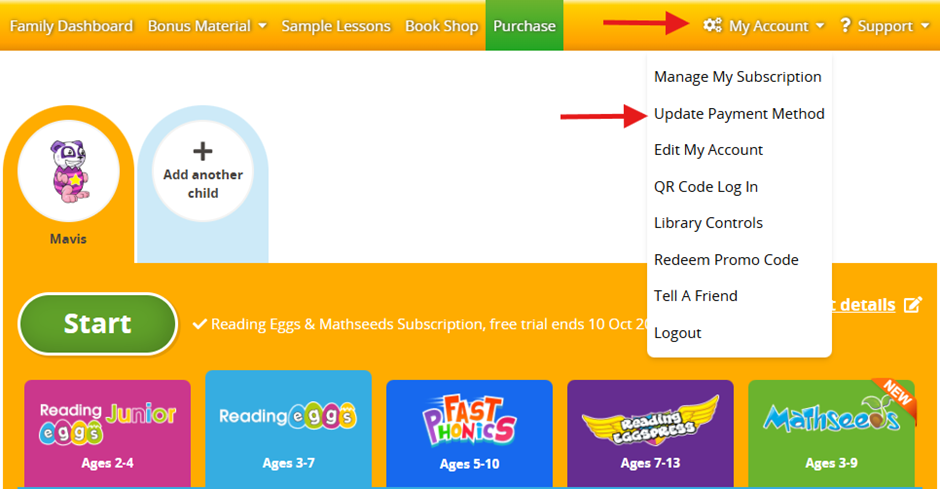
If purchasing via Google Play, please click here.
If purchasing via the Apple App Store, please click here.
Unable to redeem the offer because the current subscription was purchased through a different platform.
Please complete your purchase through the platform initially used. This could be via the app or website.
Apple Displays a “Different Email Previously Subscribed” Message
If Apple shows a message stating your Apple ID has been used previously, this is to prevent duplicate subscription purchases.
To resolve this:
- Log in to the Reading Eggs account associated with the email shown in the Apple message and complete your purchase.
- If you still cannot purchase:
- Log in at www.readingeggs.com.
- Complete your subscription purchase.
- Log back into the original account via the app - your new subscription should now be active.
